Frequently asked questions
*We reserve the right to update, change or replace any part of the FAQ - it is your responsibility to check this page periodically for changes.
How do the currency conversion rates work?
The currency is displayed for information only.
The precise payout is given in the currency of the campaign country (for example SEK for Sweden, EUR for
France).
The currency is displayed together with the estimated exchange rate, which is updated daily. The exchange
rate corresponds to the European Central Bank’s rates.
You can change the currency to be displayed in your account via "SETTINGS" > "Preferred currency".
How do I get started?
Getting started as an Internet Zoo Partner is simple. First enter your information in the sign up form here: https://www.internetzoopartners.com/auth/signup You will be guided on the information needed to sign up. Once you have completed the sign up form, submit it and you will be contacted within 48 hours when your account has been approved.
How does your partner program work?
Our Partner program is a revenue sharing program where you, as our partner, will drive traffic to our website(s) and receive a generous commission for each time a sale is made via an affiliate link on your website, through one2one e-mails, SoMe, SMS, etc.
How do I get paid?
When your account has been approved, you can log into your account and go into Settings (https://www.internetzoopartners.com/partners/settings) to enter in your payment information. We offer monthly payments per our terms: https://www.internetzoopartners.com/terms
When do I get paid?
On a daily basis you can look into 'Compensation' under 'Finance', where your numbers are shown as 'Pending', 'Rejected' and 'Approved' accordingly - these are on average updated 5 days after(post) a lead is made.
- Scrubbing (Rejected) leads which Internet Zoo Partners have rejected for multiple reasons (see terms: https://www.internetzoopartners.com/terms), will titled 'scrubbing report' and sent no later than the 10th of the month, directly to the individual partner, and contains a complete overview of rejections and reasons.
- Settlements will be sent automatically and no later than the 1st of the following month (NET30), following approval of your wire transfer directly to your account(s).
Who can participate?
Anyone who runs a website, a blog, a non-profit site, an e-mail database, etc is welcome to
apply.
All applications will need to be approved by our Partner Manager after sign up, and we
reserve the right to reject any application that we deem inappropriate.
Does it cost anything to join?
Signing up at www.internetzoopartners.com is free!
How do I start advertising your campaigns?
Once you are logged in, you can start retrieving campaigns under the Campaign tab:
https://www.internetzoopartners.com/partners/microsite
Here, you can sort by date, company, and country.
Once you find the campaign you would like to advertise, click on “Go to campaign” and you will be
directed to where you will find all the needed information and banners for the campaign.
When you are ready, click on “Create a new campaign!” where you can now enter the tracking
pixel, should you have one.
Choose whether you want client side -tracking or server side -tracking, and
click “Save”.
Your personal partner link to the campaign will now appear under “My Campaigns". Here you
can also download the banners and/or mailerkits that you want to use in your marketing.